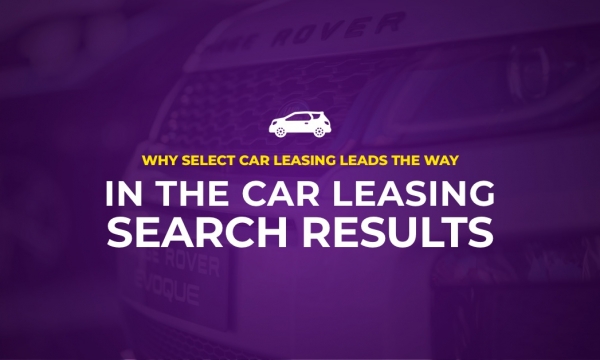Web analytics is now very much at the heart of digital strategy. Web analysts are increasingly looking for genuine, actionable insights and with Analytics Premium, Google is aiming to provide those key pieces of data to an enterprise level audience.
Google Analytics is now tracking a considerable number of variables and metrics and as a result, the demands from a development prospective to implement more complex tracking features increases. This is where Google Tag Manager comes into play.
But despite how easy tracking is to deploy via Google Tag Manager and convenience it provides, both marketers and developers are still very wary and even fearful of tag manager.
But fear no longer. We have highlighted the four key reasons why you should be embracing Google tag manager.
Goodbye manual event tracking

Event tracking within Google Analytics has been incredibly useful, but implementing it be tricky.
Google tag manager has simplified the process, with the introduction of “Auto Event Listeners”. This means that Google Analytics will literally ‘listen’ for particular user actions, such as a link click or form submission. The user simply needs to tag the relevant actions to indicate to Google which ones are significant. It means that there are no more manual tagging of links and no more custom JavaScript on the site.
Upgrade the easy way

Universal Analytics has out of ‘beta’ for some time, so it is definitely time to strongly consider upgrading before the old Google Analytics code is deprecated and data collection for the older version stops entirely.
The good news is that Google Tag Manager does make the upgrade process much easier. The way the tag manager code works means that it is tailored to deploy the new Universal Analytics features.
Power to the marketers
Google tag manager provides a host of features that are, by and large, all housed within one simple coding convention. The bulk of the setup and maintenance is done within the Tag Manager interface, meaning that marketers are no longer relying on technical teams and development queues before they can implement on-site code changes.
If a marketer needs to change something in the site’s tracking, they can make the change themselves in real time without getting involved in the waiting and the inevitable discussions that a changing the on-site code will create.
Remaining in control

Google Tag Manager is about putting the marketers in control, although the idea that someone with limited technical knowledge can start introducing all manner of code to the site infrastructure will naturally raise concerns of any IT manager.
The good news for IT managers everywhere is that Tag Manager has a flexible user permissions, system meaning that marketers can be restricted to creating the tracking changes only and, where necessary, these will only be pushed live following the approval of a developer. It is also possible to specifically blacklist certain types of code or tags, such as custom HTML.
Google Tag Manager is certainly nothing that any marketer or developer should fear. It provides the flexibility that marketers require, whilst still providing enough controls to keep web developers’ minds at rest. The rewards, however, are huge. Brands can gain much greater understanding of the performance of their website and their users, and ensure that their analytics infrastructure is prepared for future Google developments.
Want to learn more? Get in touch with our Google Tag Manager and Analytics certified consultancy team to find out how you can implement Google Tag Manager.