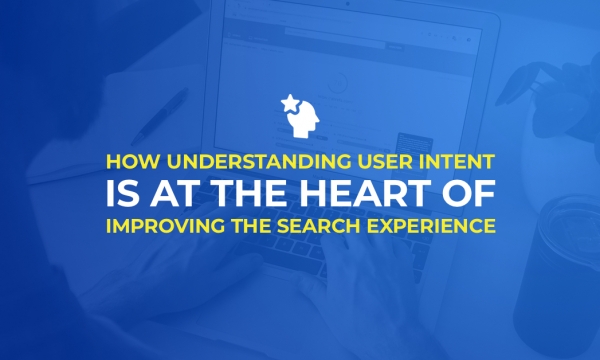You may have seen a lot of discussion regarding the way in which Facebook records the results of their campaigns - specifically around Video Views. In short, there is widespread criticism that Facebook's approach to reporting “average percentage of video viewed” is giving a picture of your campaign that may not be exactly truthful.
Facebook reports the metric in a way that is designed to highlight how users are viewing videos, and how long they view them for. The problem is that it completely disregards anyone who viewed the video for less than three seconds. Those people, quite simply, do not factor into the overall report.
It means that Facebook can report much higher average view times than the videos are actually earning and, whilst it isn’t a metric that Facebook currently uses to charge advertisers, it is a metric that has raised some alarm amongst marketers on the platform.
But this isn’t where the story ends, because there are other problems with Facebook’s metrics that we need to discuss. For example, why is it that Facebook’s dizzying recorded clicks figure doesn’t seem to tally with Google Analytics session data?
The reasons behind the disparity
Any number of reasons may cause your metrics to not match, and these are not necessarily the result of a sinister accounting trick or some creative reporting. Various issues, ranging from technical quirks to user behaviour (or a mixture of the two) can create a disparity.
There are however a few things to consider if you do find a disparity in your reports.
Consider time zones
If your analytics package is set to one time zone, whilst your Facebook account is set to another, you’ll probably find that one report could be as much as one day out from the other.
Even a disparity between GMT and BST can create some confusion, so make sure that your time zones are aligned. It’s unlikely that they are out of sync, but it’s an easy check to run.
Have patience
Various social advertising platforms (and Google Analytics) don’t show results and reports in real time. Many reporting systems take time (sometimes a couple of hours or more) to update or cache data, so your clicks won’t appear straight away.
While Google Analytics reporting is fairly up to date, it isn’t actually reporting in real time and, particularly if are using the free version of Google Analytics, it will take time for reports to update.
If you see a click on Facebook, it’s not instantly going to appear in Analytics. It takes time for both to match, and it’s often worthwhile ignoring the data that occurs today. Look at yesterday’s traffic, or a time period that ends with yesterday’s data. After that period of time, the data has a chance to be recorded in both systems.
Patience can also be an issue for your audience. If your audience has to wait for their desired page to load, they’re going to get bored and they’re going to click back.
Ensure that your page loads quickly
Social platforms and Google Analytics track results in very different ways, and it’s important not to interpret clicks as direct traffic. When a user clicks on those Facebook ads, which have been painstakingly designed and tested, that racks up a result. If the user never reaches the landing page that’s still a click, even if the page simply starts loading and the user cancels because the page didn’t load quickly enough.
Test your landing page properly; test on a desktop, test on a mobile, test using a 4G internet connection, test using a 3G internet connection. These are the scenarios in which your users will be trying to access your content and if it takes 10 seconds to load for you, it probably will for them. This will not only help with your tracking but the overall user experience. If your users have to wait to reach a page, they’ll leave, and they’ll leave with a much lower opinion of your brand.
Get your tracking in order
Make sure your Google Analytics account is doing what you need it to and that any UTM tracking codes you are using on ads are working. UTM adds additional parameters to your URLs, without affecting the user experience, but do grant you more campaign analysis in Google Analytics. Google provides a tool that allows you to create your own UTM codes.
The links can also cause further problems. It’s only recently that Facebook has differentiated between a click that leads a user to the landing page and a click anywhere on the ad. Ads that have hidden text or the ability to zoom in on an image will track all clicks, irrespective of whether they lead the user to the website.
Ensure that your objective really should be clicks
Although you might just want traffic to your site, it's worth remembering that if you simply target clicks in your ad platform, that is exactly what it will drive with no guarantee of anything else. It might look great achieving a bunch of cheap clicks, but is that really what you want? Or do you want to target the users that will convert?
The latter may cost you a bit more, but they are the visitors that are going to drive a return on investment.
Some platforms are great for providing traffic very cheaply, but this traffic may not be valuable to your brand. If you’re running a desktop only campaign without any mobile-friendly landing pages, you don’t want to target Instagram users who are going to have a hard time accessing the information on your landing page.
Are attribution windows accurate?
If you’re tracking conversions, then check your attribution window. You might be using “last click” on GA (where only users who convert instantly once they’re on the page are counted), but Facebook might be tracking anything after 28 days. Make sure that they’re the same, to ensure similar tracking figures.

Expect some sort of disparity
Discrepancies are going to happen, no matter what you try and do to mitigate the risk, so make some allowance for this. Different channels will tend to track different things in different ways, so it’s never going to be the same figure.
The scale of any discrepancy will depend on the chosen platform, the audience being targeted, the location (with higher discrepancies being seen in the UK) and what tracking is used. If you see a disparity in the region of 20% or higher, you really should flag this with your ad platform.
Whilst we would typically see higher discrepancies on Facebook than on content distribution platforms such as Taboola, this certainly isn’t necessarily a rule. In fact, we have seen discrepancies standing at as high as 40% at certain periods.

Knowing that tracking issues are inevitably going to arise at some point during your campaign, the best option is to try and mitigate the risks wherever possible and, if you are running your campaign on behalf of a third party, prepare them for a potential disparity. Do you report one metric over another, or include both and prepare for your board to ask questions about why nothing matches? Ensure that you clearly agree your reporting approach, keep consistent, and provide a clear commentary for any disparity that arises.