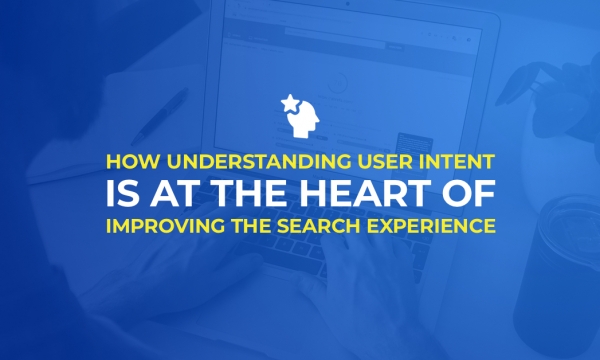So far Apple has only given us a teaser of what its new OS and App Store layout will look like, and the changes are yet to fully roll out. But there are signs that some of the changes could impact how you approach app store optimization, and how you try to market your iOS apps.
Here is what you need to know:
Title length
Typically, it was considered best practice to limit your app title to just 50 characters, although the maximum character limit could go as far as 250 characters.
Apple has chosen to limit the app title length down to just 30 characters, which is the same length that Google currently enforces within its Play Store.
The new shorter character limit forces app owners to think carefully about their app name and crucially vet the way they include and blend keywords into the app title.
To compensate for the loss of characters in the title, Apple has provided a subtitle, although this is again limited to just 30 characters - significantly shorter that Google’s short description limit of 80 characters.
Additional screenshot and new Previews in App listings

Screenshots have been one of the primary visual components for attracting users and downloads. With the new app store redesign, Apple has opted to surface an additional screenshot within app listings taking the number up to three.
The click through rate of the app listing is one methods used by search algorithms to gauge how popular an app is in relation to a keyword. With the addition of another screenshot, you now need to ensure your most prominent and attractive visuals assets are prioritised.
The change to app store is not limited organic listings, so consider how you can utilise this change within app store search ads and test the screenshots that drive the most downloads.
It is also worth noting that in order to fit the three screenshots instead of two into app listings, Apple has had to reduce the image size to retain the usability in mobile. This has meant that screenshots text will be reduced and potentially unreadable on devices such as iPhone SE.
iOS 11 will also allow developers to add three video app previews to their app product page, extending the current limit of one. In addition to this, your first app preview will auto play on load – although it will remain muted in a similar fashion to Facebook.
Description Reposition
Within previous versions of the iOS app store, the first line of the “x characters” description has been promotional text to encourage your audience to download. In iOS 11, the description has been moved to below the screenshots/video, meaning more prominence has been given to the title, subtitle and visual assets.
Since the description will still be useful for users, you should still optimise your app description to surface the value of your app to the user, the remainder of the description will still be accessible using the ‘read more’ link.
Games and Apps separated

In previous versions of the App Store, both games and apps stood side by side, with categories being the most efficient way to differentiate an app and game. Apple has disconnected the two ‘types’, giving them their own homepages and top lists.
This new functionality not only provides an easy route for users to discover new apps, but it also provides an opportunity for greater levels of app discovery, since apps will no longer be competing with the likes of Angry Birds & Clash of Clans.
These new sections of the app store will be available as tabs, with each tab incorporating its own ‘new’ and ‘editors selection’ and completely separate features section to drive traffic and downloads.
New Promotional Banners
Apple has opted to allow app product pages to have their own unique banner, which will appear in the same style as YouTube & Google Play.
The inclusion of a banner provides the ability for App creators and brands to provide more a consistent brand identity. However, Apple is not opening this feature to everyone and apps will effectively have to ‘earn the right’ to take advantage of this feature.
Promotional Text

Promotional text will appear at the top of your app description, and will broadcast the latest news, promotions or updates that a user will need to know about your app (with a 170 character limit). Promotional text is not indexed within app search, so this should be completely focused on engagement testing conversion points.
Reviews
App reviews will be reset to zero with each version, and will remove resolved issues and bugs that may have been highlighted in previous versions. Furthermore, reviews now make a more prominent appearance on the app page.
The page will also feature a prominent ‘what’s new’ field, removing the need for developers to include update information within the main app description.
Whilst not all of these factors will directly influence your ASO strategy, they do have implications for your mobile strategy that you need to be mindful of in order to keep engaging your consumers and driving downloads.