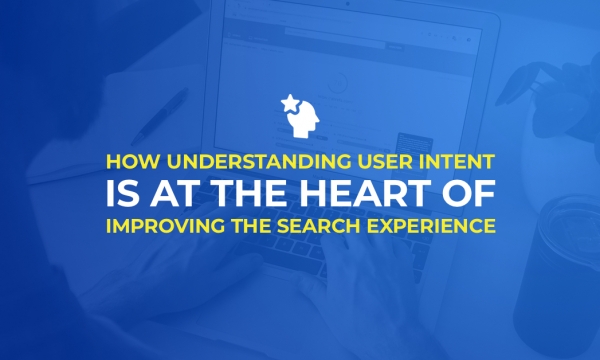Can you have too many outbound links? What is the truth with canonicalisation? How can retailers better control how their products appear in search results? These questions and more are answered in this month’s SEO round-up.
Google declares that there is no such thing as "too many outbound links"
Is there such a thing as "too many outbound links"? Well, not according to Google's John Mueller.
Google's Webmaster Trends Analyist was asked that very question in a Twitter exchange and revealed that, as far as he was aware, the number of outgoing links isn’t a problem when it comes to search rankings. Instead, the quality of the content is always going to be the biggest determining factor - with numerous links to poor quality sites much more likely to increase the risk of penalty.
I'm not aware of anything like that. Usually the problem is more the rest of the site (like when there's a lack of real, unique, compelling, high-quality content) rather than the links.
— 🍌 John 🍌 (@JohnMu) August 13, 2020
As ever, Mueller stated the Google mantra that the thing that website owners should be most concerned with is creating unique, high-quality, compelling content.
Read the full story at SEO Roundtable.
Another Google Myth busting video on canonicalisation and duplication management
Google's latest 'mythbusting' video tackled some of the big misconceptions around the issue of canonicalisationm. You'll find the video below but, as a general summary:
- Canonicalization is not a topical grouping
- The most common canonicalization myths
- Is canonicalization a directive or a signal for Google Search?
- Should canonicalization be used as a redirect?
- What are the actual factors for duplication and deduplication?
- Site’s preference for the canonical URL vs user’s preference.
- Canonicalization vs unique content on pages with a canonical tag.
Catch the full discussion with Martin Splitt, Developer Advocate at Google, and Technical SEO Consultant Rachel Costello here:
Introducing People Cards
When searching for famous people on Google, you might well come across a ‘people card’ at the right hand side of the search results page. Now, there is the ability to add your own.
If you fancy feeling like a celebrity, albeit on Google, simply sign into your Google account, search for ‘add me to search’, you are then guided through the process of creating your own people card.
Read more on how to do it at It's Knowledge Center.
Google is updating activity cards with support for jobs, recipes, and online shopping
Google has extended the functionality of its related activity cards which allow users to pick up where they left off with searches for jobs, recipes, and products. The new features are designed to make it easier for users to take the next step in their journey; in this case making a purchase, finding a job or preparing a meal.
If you've not come across the term “activity cards” before, they were introduced by Google last year as a way for people to continue searches. The cards typically contain links to previously visited pages, along with a carousel of queries that led to those pages.
Now, searches for jobs, recipes, and products will have activity cards tailored specifically for those categories:
The shopping activity card. Google search will now show products that a user has been researching, even if the product was featured in an article the user was reading. Price ranges and star ratings make it easier for users to compare the products they’ve been researching.
The jobs activity card. This activity card shows users new, relevant listings that have been posted since the user last searched for a particular job, making it easier for jobseekers to tell whether new listings are available at a glance.
The recipe activity card. Google now surfaces recipes related to the ones a user has recently visited. The related recipes are also displayed with a thumbnail preview.
There's more detail over at Search Engine Journal.
More control for retailers over their product information
Google is adding new options for retailers to control how product information appears in search results.
Retailers can do that by using robots meta tags and an HTML attribute. These new methods of marking up product pages allow retailers to customize search snippets according to their preferences.
Here are some ways shops can implement controls to limit products and product data from being displayed on Google:
- Displaying No Snippet for Products – allows to use the “nosnippet” robots meta tag on product pages. This will prevent any snippet from being shown for the page in search results.
- Specifying a Maximum Snippet Length – allows to set a maximum snippet length in characters, with the “max-snippet:[number]” robots meta tag.
- Set a Maximum Image Size – allows to customize the product image that appears in the snippets with the specific “max-image-preview:[setting]” robots meta tag. This meta tag lets retailers specify a maximum size of image preview to be shown for images on the page, using either “none”, “standard”, or “large”.
- Preventing Specific Content from Appearing in a Snippet - using the “data-nosnippet” HTML attribute retailers can specify a section of content that should not be included in a search snippet. However, Google states that if this attribute is applied to information about price, availability, ratings, or the product image it will remove the page from any free listing experiences.
Futher details can be found here.
Bing to share future updates via new Twitter handle
Microsoft’s engineering team at Bing is launching a new Twitter account for sharing updates and communicating directly with site owners. Bing’s engineering team has a new home on the web for sharing official news and answering questions from site owners.
On Twitter, @MSBing_Dev will serve as a community-oriented space where SEOs and site owners can talk with Bing engineers. Bing’s team is opening up this channel for us to ask questions, learn, engage, and interact directly with the people who develop the search engine.